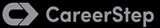Library > Sonography > Sonography Fundamentals > Basic Ultrasound Scan Techniques
Try Simtics for free
Start my free trialBasic Ultrasound Scan Techniques
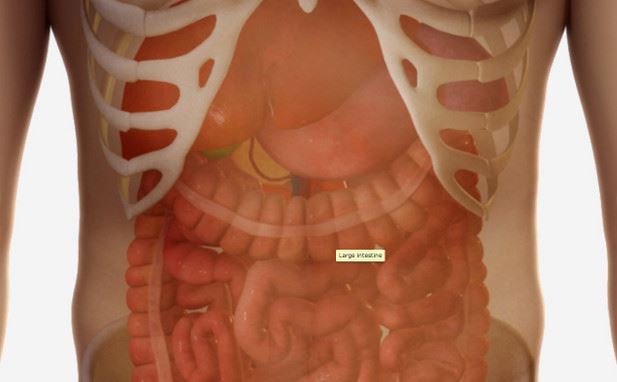
Materials Included:
-

-

-

-

-

Check our pricing plans here
Unlimited streaming.
This introductory module teaches you the basic principles and techniques required to begin general ultrasound scanning, and guides you step-by-step through some basic scans. The online simulator offers three different scan scenarios, using abdominal anatomy, so you can learn the scanning process, step by step.
This module is ideal if you are starting your sonography education or if you just want an introduction to the sonography profession. The content has been produced to support study for the American Registry for Diagnostic Medical Sonography (ARDMS) registry exams.
You’ll learn
- general ultrasound terminology and definitions
- key concepts such as scan planes (sagittal, transverse, oblique), image orientation, cross-sectional anatomy
- what you need to consider when preparing and positioning a patient for a scan
- generic knobology that applies to ultrasound equipment
- the steps in performing an ultrasound scan (abdomen example) - you’ll get a chance to practice your skills with the interactive simulator, then test your knowledge
- methods for obtaining optimum ultrasound images, including transducer approaches, manipulations, patient breathing techniques
- how to annotate ultrasound images and measure structures
- professional considerations, such as how to prevent musculoskeletal injury
- much more (see Content tab for more detail)
- Define and explain related ultrasound terminology
- Identify orientation on the ultrasound image
- Identify and obtain cross-sectional anatomy on ultrasound images
- Identify vascular landmarks used in abdominal imaging
- Describe and explain the significance of obtaining a relevant patient history
- Describe and explain the reason for patient preparation for ultrasound examinations
- Describe and demonstrate the reason for patient positioning for ultrasound examinations
- Manipulate the transducer in sagittal, transverse, and oblique planes
- Demonstrate different transducer approaches and manipulations used to obtain optimum images on different body types
- Describe and explain the reason for patient breathing techniques in order to obtain optimum images
- Identify and utilize acoustic windows in order to obtain optimum ultrasound images
- Describe and explain the requirements for annotation of ultrasound images
- Describe the technique for measuring structures on ultrasound images
- Using a standard format, write a technical impression
- Demonstrate and describe methods for preventing musculoskeletal injury
- Explain the importance of belonging to a professional
The SIMTICS modules are all easy to use and web-based. This means they are available at any time as long as the learner has an internet connection. No special hardware or other equipment is required, other than a computer mouse for use in the simulations. Each of the SIMTICS modules covers one specific procedure or topic in detail. Each module contains:
- an online simulation (available in Learn and Test modes)
- descriptive text, which explains exactly how to perform that particular procedure including key terms and hyperlinks to references
- 2D images and a 3D model of applied anatomy for that particular topic
- a step by step video demonstration by an expert
- a quiz
- a personal logbook that keeps track of all the modules the learner has studied and how long
For more details on features and how your students can benefit from our unique system, click here.