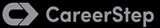Library > Medical Professional - Clinical > Minimally Invasive Procedures > Administer Subcutaneous Injections for Medical Professionals
Try Simtics for free
Start my free trialAdminister Subcutaneous Injections for Medical Professionals

Check our pricing plans here
Unlimited streaming.
Subcutaneous injections (sometimes called subq injections) are administered in the fatty tissue below the skin and are used for some vaccines, for substances like insulin that need to be absorbed more slowly, and for some medications that cannot be given by mouth. This module explains how to prepare for and administer subcutaneous injections into the various sites (arm, thigh, or abdomen) using medication from vials and ampules. Including both Learn and Test modes, the online simulator offers three scenarios that test your ability to administer subcutaneous (subq) injections into different sites. Practice the steps of the procedure as often as you want until you are confident.
If you are not a medical student or physician, you may prefer the other version of this module, which includes all the procedural information needed by professionals in other roles: /shop/clinical/medical-assisting/injections/administer-subcutaneous-injections/
You’ll learn
- appropriate needle and syringe sizes for subcutaneous injections
- important safety considerations
- to visualize the key anatomical structures and components comprising the epidermis, dermis, and subcutaneous layers of the skin, using our anatomy illustrations and 3D model
- to understand the different injection sites and when to use each
- how to prepare the substance to be injected
- to practice and perfect your skills in administering a subcutaneous injection
- much more (see Content Details for more specific information)
- Describe and demonstrate the preparation for administering a subcutaneous injection.
- Describe and demonstrate needle and blood safety.
- Describe and demonstrate suitable injection sites for subcutaneous injections.
- Discuss the appropriate needle and syringe sizes for subcutaneous injection.
- Describe and demonstrate the preparation of the substance to be injected.
- Describe and demonstrate safe and correct administration of a subcutaneous injection.
- Understand and apply Occupational Safety and Health Administration (OSHA) guidelines.
- Understand and apply drug administration safety guidelines (seven rights).
- Understand correct post-procedure considerations.
- Describe and demonstrate correct documentation.
- Define and demonstrate correct recording and reporting procedures.
- Explain the Patient Privacy Rule (HIPAA), Patient Safety Act, and Patients' Bill of Rights.
The SIMTICS modules are all easy to use and web-based. This means they are available at any time as long as the learner has an internet connection. No special hardware or other equipment is required, other than a computer mouse for use in the simulations. Each of the SIMTICS modules covers one specific procedure or topic in detail. Each module contains:
- an online simulation (available in Learn and Test modes)
- descriptive text, which explains exactly how to perform that particular procedure including key terms and hyperlinks to references
- 2D images and a 3D model of applied anatomy for that particular topic
- a step by step video demonstration by an expert
- a quiz
- a personal logbook that keeps track of all the modules the learner has studied and how long
For more details on features and how your students can benefit from our unique system, click here.