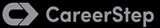Library > Radiography > Radiography Theory > Radiographic Image Analysis
Try Simtics for free
Start my free trialRadiographic Image Analysis

Materials Included:
-

-

-

-

Check our pricing plans here
Unlimited streaming.
The core responsibility of a radiologic technologist is the taking of optimal radiographic images suitable for diagnostic purposes, in order to ensure the patient obtains the full benefit of the examination. It is therefore critical to analyse each X-ray image thoroughly, using a step-by-step process, and take corrective action if necessary, in order to produce an optimal image.
This information-rich module teaches you about radiographic image analysis, including how to manage the factors that affect image quality. It includes over 100 examples of X-ray images, explains how to assess the quality of each one, and details the specific corrective actions that can be taken to improve the image quality. This module is ideal if you are studying for the American Registry of Radiologic Technologists® (ARRT) registry exam.
You’ll learn
- the steps involved in effective image analysis
- to identify the factors involved in image acquisition and their effect on image quality
- the correct method for displaying images for evaluation
- to identify the specific requirements for projections of the head, chest, pelvis, spinal column and extremities
- how to identify common image quality issues and the appropriate corrective action
- much more (see “content details” for more specific information)
- Describe the role of the radiologic technologist in image analysis.
- Describe an effective image analysis method.
- Identify the steps in the decision-making process used in image analysis.
- Discuss the impact of patient preparation on the resulting radiographic image.
- Explain the importance of proper patient positioning and how it contributes to an acceptable radiograph.
- Discuss the elements of a radiographic image.
- Correlate the criteria for producing a diagnostic-quality radiograph to the elements of a radiographic image.
- Apply the process for evaluating images for adequate density/brightness, contrast, recorded detail/spatial resolution, and acceptable limits of distortion.
- Explain how the radiologic technologist determines that an adequate level of penetration has been applied to produce the desired level of contrast.
- Analyze images to determine the appropriate use of beam restriction.
- Identify the radiographic appearance of common equipment malfunctions that affect image quality and take corrective action.
- Differentiate between technical factor problems, procedural factor problems, and equipment malfunctions.
- Critique images for appropriate technical and procedural factors, and recommend corrective actions, if necessary.
- Explain the Patient's Bill of Rights, Patient Privacy Rule (HIPAA), and Patient Safety Act.
The SIMTICS modules are all easy to use and web-based. This means they are available at any time as long as the learner has an internet connection. No special hardware or other equipment is required, other than a computer mouse for use in the simulations. Each of the SIMTICS modules covers one specific procedure or topic in detail. Each module contains:
- an online simulation (available in Learn and Test modes)
- descriptive text, which explains exactly how to perform that particular procedure including key terms and hyperlinks to references
- 2D images and a 3D model of applied anatomy for that particular topic
- a step by step video demonstration by an expert
- a quiz
- a personal logbook that keeps track of all the modules the learner has studied and how long
For more details on features and how your students can benefit from our unique system, click here.