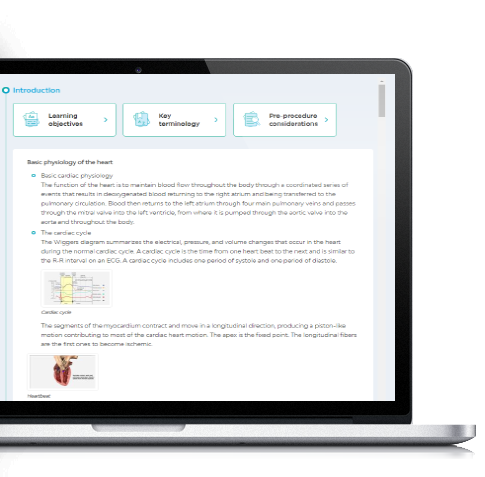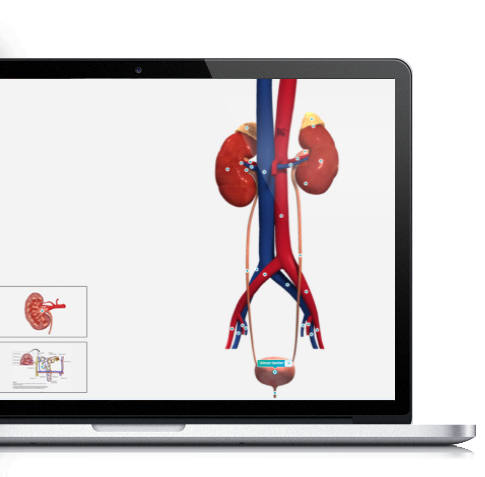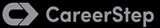Power up your programs with SIMTICS web-based simulations
With SIMTICS as part of your curriculum, your students optimize the way they learn clinical and imaging skills and procedures. No longer limited to lab time or clinical externships, they can learn and practice procedures anytime, anywhere, on any device.
Our multi-dimensional format not only engages students and allows them to personalize their learning experience, but it makes them think, tracks their progress and enables them to build deep and strong procedure memories to recall when they need to perform.
They'll arrive for labs and externships much better prepared, ask better questions, learn more from their hands-on sessions, and achieve better results when they're there. Instructors usually find that lab time can be structured differently to allow more opportunity for higher-level learning and tutoring. And you'll probably achieve a savings on consumables and equipment/resource wear and tear.
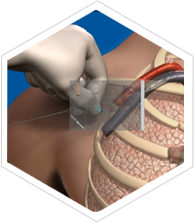
Virtual Learning
Guided, skill-based learning via virtual simulations helps students learn faster, increase competence and gain a higher level of confidence than with traditional education methods alone. Immediate formative assessment keeps them on-track, supporting deliberate practice, and there's built-in summative assessment too, with quizzes and test-mode simulations.

Easy Access 24/7
Start your web-based simulation environment within hours. Students don't need to travel to a location. With a laptop or tablet and internet connection, they can use SIMTICS anywhere, anytime, when they have time - even at home or when traveling. SIMTICS lets you see their progress, so it's perfect for blended and flipped classes, as well as online programs.
![]()
Progress Tracking
SIMTICS offers your students opportunity for unlimited practice and testing, with built-in progress tracking in their personal logbooks. This encourages more accountability from them and gives you an objective assessment of their competency against pre-defined standards. LMS integration is available to link to your gradebook.

Cost Effective
There's no extra hardware or equipment to be purchased, housed, managed or maintained. In fact, our web-based technology can reduce the use of resources, because students are better prepared before lab sessions. So you may find it helps to lengthen the life of your physical simulation equipment and reduces consumables use in labs.
You can evaluate SIMTICS now!
Each procedure explained, step by step, in multiple ways.
With SIMTICS as part of your curriculum, learners are able to study and experience each procedure in a rich variety of ways to optimize their learning curve. The four media complement each other, creating an engaging, multidimensional training experience that delivers superior learning to ultimately achieve better patient outcomes.

Simulation
Like an online flight simulator. Students learn, experience and test their ability to perform skills via the patented SIMTICS Integrated Cognitive Simulator.

3D Anatomy
Learners can rotate and zoom in on the 3D anatomical models, with the ability to drill down through layers of anatomy and click on specific structures to see labels and descriptions.

Video
In the video an expert demonstrates how to perform the procedure step-by-step. The accompanying text syncs with the video, providing more detail and context about each step.

Text
Detailed step by step, "how-to" guidance including pre- and post-procedure considerations. Enriched with illustrations, key term look-up, and hyperlinks to external references.
Testing. Benchmarking performance.
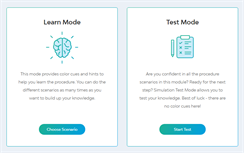
Two types of simulations: Learn Mode provides clear guidance and cues, and Test Mode benchmarks skill proficiency. Scores and errors are tracked.
Knowledge at
their fingertips.

Learners can study, practice and test their
competence "on the go" using the text, video, anatomy, simulation and quizzes, wherever and whenever they have time to learn.
Quizzes. Testing theory knowledge.
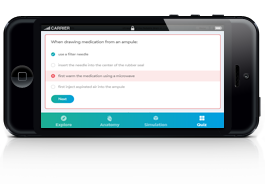
Multi-choice quizzes check the learner's theoretical knowledge that cannot be tested in the simulator. The quiz changes for each new attempt.
Logbook. Personal stats at a glance.
Each learner has a personal logbook that tracks their complete learning history with simulation and quiz scores, study time, and errors made in the simulations.

Reporting. Track student progress.
View and print your students' study activity and results directly from the SIMTICS reporting menu. You can
also have scores automatically sent
to your LMS.
 Support
Support
Students always come first in our books so we provide comprehensive support for both instructors and learners, but we're pleased to say our software is extremely reliable.
 Platforms
Platforms
Our cloud-based software runs on Windows and Mac, and also supports mobile devices. (Simulations need at least a tablet-sized screen due to the need for accurate positioning.)
 LMS Integration
LMS Integration
If desired, you can use our LTI interface to integrate with your LMS. This provides single sign-on and enables students' scores to be transferred from SIMTICS directly to their gradebooks.